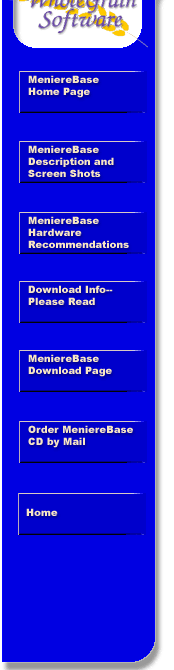MeniereBase Download Information
Please consider printing these
instructions.
The full MeniereBase file is
quite large---a little over 8 megabytes. Most of this space is
for the database system that is used by the MeniereBase software.
Once you have downloaded and installed MeniereBase, subsequent
updates to the software will be much smaller, and will require
only a few minutes to download using a modem.
Instructions for download:
You should first use Windows
Explorer (right-click the Start button and choose Explore) to
make a folder on your hard disk called Mdownload or similar,
in order to have a location into which to save the downloaded
file, and into which you can unzip it.
When you click the link below
to download the MeniereBase zip file (its name is mbase.zip),
you will be asked by your browser software what you would like
to do with the file. Choose "Save to disk" (or the
equivalent on your browser), and when the "Save as"
window comes up to allow to you to point to your folder, click
your Mdownload (or whatever name you gave it) folder so that
the file is saved there.
The time required for download
will vary according to the speed of your connection. If you are
using a modem, expect that the download will take about 30 minutes.
For faster connections such as cable or DSL, the download time
will be substantially less.
After download is complete---unzip
the mbase.zip file
When the download is complete,
use your unzip utility (WinZip or other) to unzip the mbase.zip
file, being careful to specify that it be unzipped into the same
folder to which you downloaded it. If you are unfamiliar with
unzip utilities, you might try just double-clicking the mbase.zip
file in Windows Explorer. Often an unzip utility is bundled with
computer systems, and if so, Win Explorer will launch your unzip
program. To load Windows Explorer, right-click the Start button
and choose Explore.
Install MeniereBase after you have
unzipped the mbase.zip file
Once you have successfully unzipped
the mbase.zip file, use Windows Explorer to verify that you have
the following additional files in your folder:
DISK1 .ID
SETUP .EXE
SETUP .INI
SETUP .INS
SETUP .PKG
_INST32I.EX_
_ISDEL .EXE
_SETUP .1
_SETUP .DLL
_SETUP .LIB
Locate the file called Setup.exe,
and double-click it. The installation program will run.
The installation program will
suggest that you install MeniereBase in a folder called C:\MeniereBase.
You may use a different drive if you wish, and a different folder
name, but it is recommended that you use the default folder name.
After MeniereBase is installed
The installation program will
establish an icon on the Start menu, under Programs:MeniereBase
that runs MeniereBase. When you first run MeniereBase, it is
suggested that you look at the Help system (Help menu, choose
Open Help System, then use the index to go to the topic called
Starting Out) to see how to start adding your data.
Proceed to the download page.
Main page |