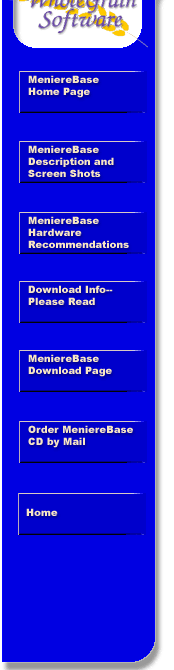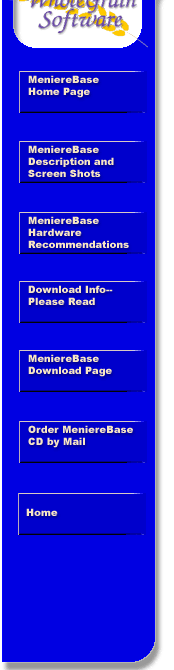
|

MeniereBase Hardware and Operating System Recommendations
What do you need in order to run this
software?
- This software is designed to
run in Win95, Win98, WinME, NT, Win2000, and Win XP. It has been tested
in Win95, Win98, Win2000, and Win XP. It will not reliably install or run in either Windows Vista or Windows 7 (and the installation program will not run at all in a 64-bit system) and has not been tested in a Mac environment running Windows emulation software.
Known problem when running in Win95/98/ME: Since MeniereBase
is capable of collecting a large amount of data on its main Data
Entry screen, MeniereBase can cause your system to run low on
what are called "GDI Resources", which are involved
in managing the display of graphics (windows themselves, pushbuttons,
listboxes, menus, icons, etc.) on the screen. The result is that
the main Data Entry screen in MeniereBase becomes a jumbled mess
as there are not enough GDI Resources to display them properly.
The way around this is avoid running more than a couple of other
pieces of Windows software while you are running MeniereBase.
Windows NT, 2000, and XP manage their GDI resources far better
and this problem should not happen with these operating systems.
- A means to unzip the downloaded
file, such as WinZip or other unzip utility...many computers
come equipped with such a utility.
- A video monitor set to 800x600
resolution or higher, and system set to "small fonts".
Lower resolution or "large fonts" will work, but data
screens must then be scrolled. If you don't know what your resolution
is, or which fonts you are using, don't worry about it...the
software will work, and your display/fonts can be adjusted if
need be.
- At least 32MB of memory (RAM),
although you may get by with less if you do not run too many
concurrent programs. Almost all computers sold in the last few
years have at least this much memory.
- At minimum, a low-end Pentium
processor or equivalent. This program will run with a '486 processor,
but will run annoyingly slowly. If you bought your computer in
the last few years, it will very likely have a Pentium processor.
- Approximately 15MB of space
on your hard disk to accommodate the entire MeniereBase package
and your data files. To see how much space is on your hard drive,
load Windows Explorer (right-click the Start button and choose
Explore), then right-click the C: (or other) drive, and
choose "Properties". A pie-chart will show how
many megabytes (MB) of free space remain on the disk.
Main MeniereBase
page
|